Final Draft. I love it. And I hate it.
What do I love? Its ubiquity: Everybody uses it. (And if you’re running a script coverage service like me, you need to be able to open whatever file the client sends in. And 95% of the time, that’s either a PDF or, you guessed it, a Final Draft file.)
What do I hate? Well, “hate” is a strong word. I reserve that word for shows like The Bachelor. And to be certain, Final Draft is a solid app and deserves a lot of credit, and certainly not hate.
But what do I strongly dislike about Final Draft? Three things:
Dislike 1) Before I switched from a Windows machine to a Mac, Final Draft had a penchant for crashing in the most inopportune moments, no matter what version I ran. Though it did crash on the Mac, it crashed a lot less than when I ran it on my pc. Is that everybody’s experience? I don’t know. But it was certainly mine, on two different sets of hardware over several years and on several iterations of operating systems.
Dislike 2) The interface/user experience. The game has changed when it comes to simplicity and UI design, yet Final Draft still feels a bit stuck in that 90s Microsoft Word vibe, as does its cousin, Movie Magic Screenwriter, and many other writing apps, if we’re being perfectly honest.
Dislike 3) The price. $199 for Final Draft 12 is a big chunk of change for most aspiring screenwriters. But I don’t blame Final Draft – they’ve created and marketed a great product that basically now dominates the screenwriting space.
And that domination didn’t come just through great marketing. There are tons of excellent features that make Final Draft a solid writing app, and most folks wouldn’t dream of trading their Final Draft for another screenwriting app.
And as far as pricing goes, I have to emphasize that Final Draft does offer a lower-cost version of their app for iOS, as well as educational discounts, so my beef with their pricing isn’t full-on Kobe / Angus. And while screenwriters who got their start during the heady days of the typewriter (like me and many of my generation X) are probably not keen on the idea of writing a screenplay on a tablet, thousands of younger screenwriters have no problem banging out scripts on a mobile device. And Final Draft is there with a fair priced offering for it.
Update 5/23/22 — A few months after this article was originally published, I was invited to take part in the beta development for Final Draft. I don’t quite remember much other than I wasn’t a very good beta tester because I was extremely busy at the time, and that the Final Draft folks were very nice and responsive.
But I’m not here to rake Final Draft over the coals. They put out a fine product. As the name of the article states: I’m here to provide some cheaper and free alternatives to Final Draft that, in my opinion, really give Final Draft a run for its money. Whereas software development used to be the realm of large, well-funded companies and teams made up of dozens, if not hundreds of developers and programmers, now it’s all about the smaller, more agile companies rushing in to fill an ever-increasing demand for lighter, cheaper apps, and we screenwriters stand to benefit from the panoply of new options for screenwriting.
Take it from me — I’m a desktop guy who used to vehemently poo-poo using anything other than Final Draft, but here are a few others worth your attention:
Trelby
(FREE)
PC / Linux
http://www.trelby.org
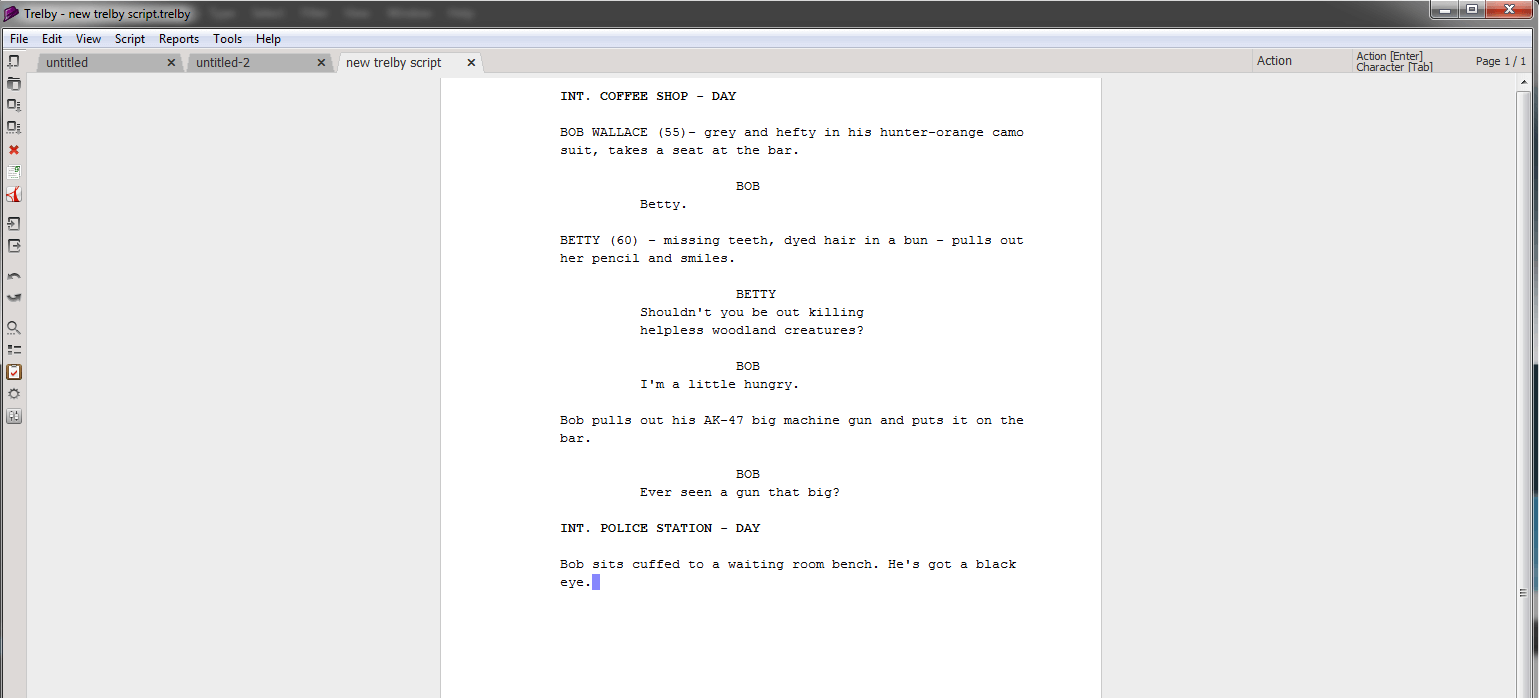
Wow! This app is an elegant, easy-to-use, streamlined little firecracker of a screenwriting program . The interface is sleek, plain, and modern, and fully customizable. I jumped right in and started writing a scene, and it just flew. Right on to the page. Very intuitive tabbing
For new screenwriters: By tabbing I mean, for example, you type INT. COFFEE SHOP – NIGHT, then hit Tab and it jumps down and awaits your input for the action/description line. All good screenwriting programs do this, of course, but Trelby’s just feels FAST. Faster than any I’ve used.
I know… I know. It’s a small thing to complain about. But those tiny bits of “lag” – even if they’re just mere milliseconds between your keystroke and what appears on the screen – they really add up. Especially over the course of a 90-page screenplay, consisting of 6 months of work, and 20-30 drafts.
Trelby’s lag is virtually non-existent, even when I loaded in a test script. Oh, and by the way, Trebly inputs Final Draft files, and saves Final Draft files, so if you’re thinking of making the switch, you can do so in a very friendly, non-destructive way.
Other great features I love about Trelby: it exports Fountain markup. (Fountain is the new open-source markup language that lets a lot of different new screenwriting apps share a common script formatting standard. Think of it as a behind-the-scenes bit of code that standardizes how a screenplay is supposed to look, which is shareable and FREE for new, smaller developers to use and incorporate into any new screenwriting software they’d like to create or enhance.)
The only major drawback to Trelby that I could find was that it doesn’t have the ability to lock and color-code revision pages. If your production is going to PINK, there was nothing I could find in the software or on the website that enables you to do it with as much ease as you would in Final Draft or Screenwriter.
But for me, the lightweight feel of Trelby, and its ability to export to Final Draft, are the things that are going to compel me to give Trelby a shot on my next screenplay. For me, the lag is unbearable on other software packages, so this is a real lifesaver. For others, they may not care or even notice the lag, so Trelby would be less appealing, especially without the easy color-revision pages feature.
The good news is, Trelby is open source and seems to be adding features all the time.
Celtx
Available for PC, Mac, and Linux. UPDATE: I can no longer recommend as Celtx is no longer free or cheap.
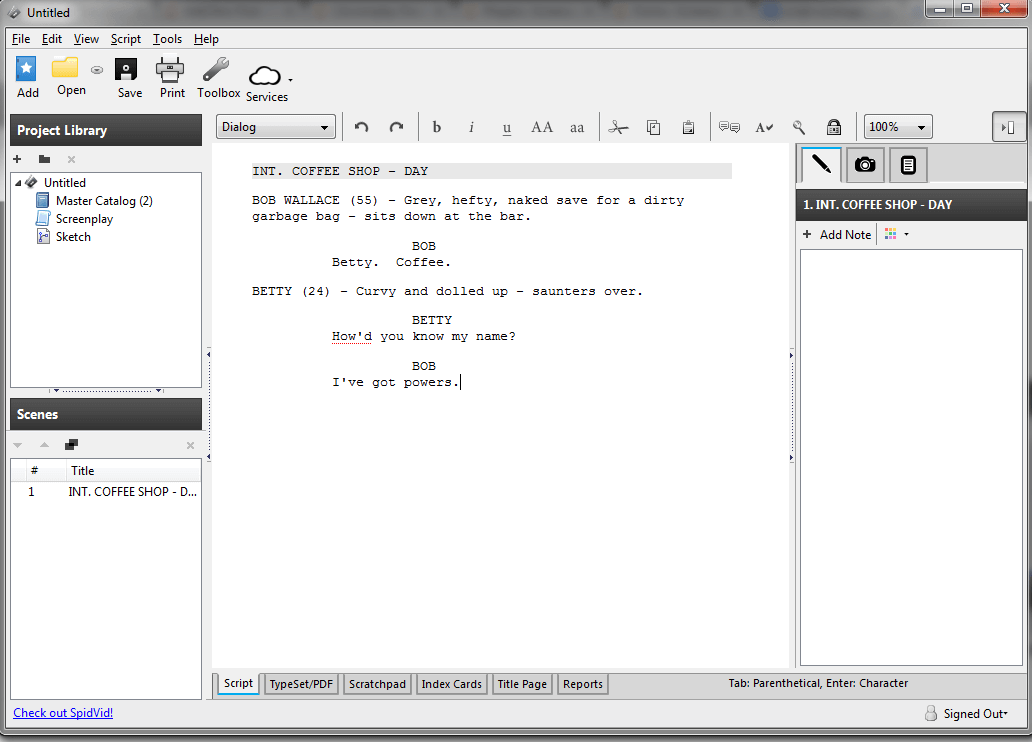
UPDATE: I have removed Celtx from my recommendation as an alternative to Final Draft. At the time I originally published this article, Celtx was primarily a free app, and now it’s become some sort of beastly online SAAS (software as service) app, complete with a monthly fee. Any screenwriting app that’s asking you to pay a monthly fee makes zero sense when there are so many non-subscription apps out there priced reasonably. I’ll keep the original text I wrote about Celtx up here for posterity, but to emphasize: I no longer see Celtx as a viable cheap or free alternative to Final Draft:
Celtx has been around for a while, and they’ve won over a lot of screenwriters with their feature-packed free screenwriting software, and their cloud-based paid version.
Both feature all the goodness you’d expect from a world-class screenwriting program, but the paid version offers a few more wells and whistles. The most prominent of those features being clip art you’d use for scene blocking/storyboarding, etc.
The suite is responsive enough, but the major drawback for me is the sheer amount of clunk and window space it takes up. It seems everything you do opens up another window, and it fills up your screen pretty fast. Not to mention the amount of tabs, buttons, and menus can really be daunting for the uninitiated.
The suite itself is powerful and quickly becoming its own standard. But the design and usability? It definitely feels like sitting down in front of an Avid video editing program for the first time. And I’m not sure that’s a good thing for all screenwriters.
Fade In Pro
($79. Demo available for free download)
http://www.fadeinpro.com

Available for PC, Mac, Linux, Android, and iOS
Fade In Pro’s features list is overwhelmingly plump. And its design and usability puts it ahead of Final Draft in many ways.
Fade In is impressive. It’s a great screenwriting program, and packs a wallop of elegance and usability, as well as all the features you’d expect from a screenwriting package. Scene navigator, easy tabbing, lots of import/export options (to/from Final Draft and many others), and even page-color/revisions.
For $79, it may be worth it to just jump right in. I advise not trying the demo, as it’ll only drive you away. UPDATE 5/23/2022: The demo works fine.
The bottom line: Final Draft is still the big gorilla. People still see it as the industry standard. But with more and more modern, elegant, streamlined, super-responsive, and future-proof desktop and mobile screenwriting apps hitting the market, and especially with their increasing compatibility with Final Draft files, you owe it to yourself as a smart screenwriter to take a second look.
UPDATE 5/23/2022 — Adding a bit more to my review of Fade In: It’s been now several years since I first published this article, and have since spent a lot of time using Fade In in many situations: writing scripts, formatting and proofreading scripts, breaking scripts down for production and budgeting, and for import and export in/out of Final Draft, Highland, and Word. And I can say this: I’m only more convinced that it’s the best app you can buy for screenwriting.
I’ve reached out to Kent, the designer of Fade In a few times and he’s always been prompt with support. What’s more, the app has been completely solid, and the updates keep coming regularly, and they happen seamlessly.
Other alternatives to Final Draft — Slugline, Script Studio, Highland
I’ve used pretty much every screenwriting app there is, and they’ve all got their pluses and minuses. Read my review of the screenwriting app Slugline here, or my review of the screenwriting app Script Studio. I still actively use Highland as well from time to time (version 1), but mostly for specific utility situations such as importing/exporting into/out of odd text formats.
And whatever you choose, just remember: Final Draft will probably always be there in case whatever app you land on doesn’t make you a happier screenwriter. Final Draft actually responded to this article when it was originally published and you can read that response here.
Remember: it’s not the app, it’s the writer!
Keep in mind: when all is said and done, the app you write your script on really, really doesn’t matter. All screenwriting programs do one basic thing: format your screenplay as you write it.
That said, I’ve seen hundreds of scripts cross my desk at Screenplay Readers that have been written on all variety of professional software but still don’t look right. Find what works for you and maximizes your ease of writing. The best app is the one that gets out of your way and lets you think about your story and not what you’re writing it on. I can do that just fine on any of these apps I’ve mentioned but you may feel differently. Explore. Try them out. Find the best tool for your toolbox and go with it!
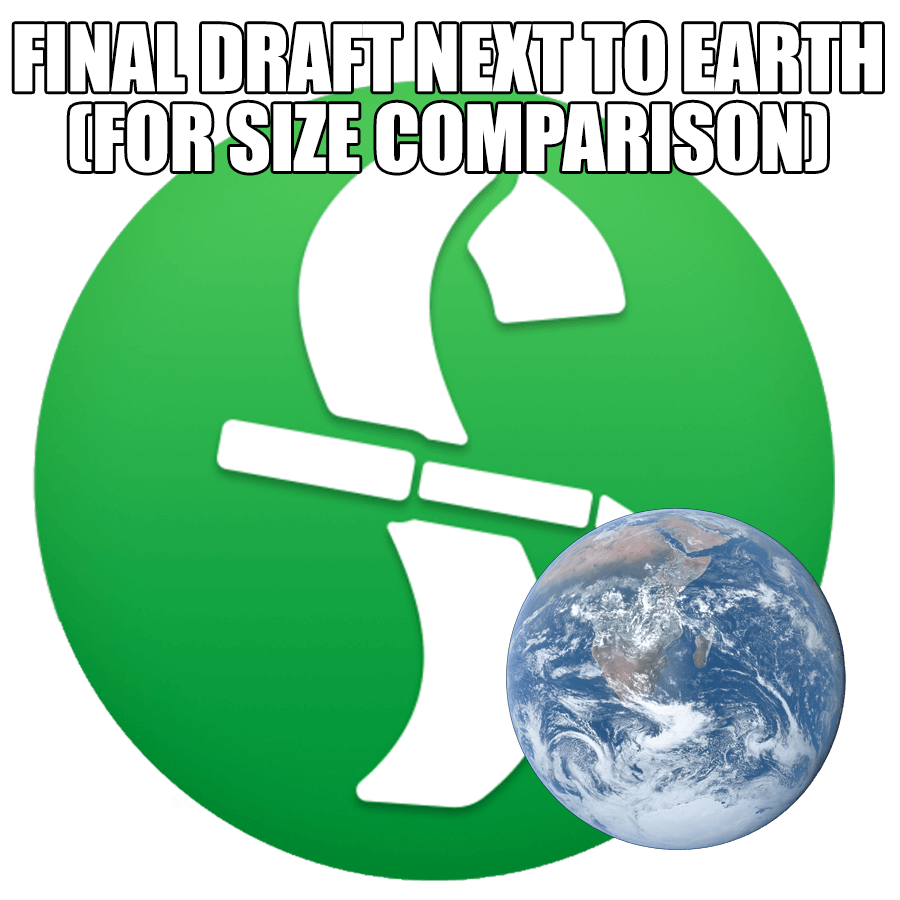
Trelby is an “elegant, easy-to-use, streamlined little firecracker of a screenwriting program…”.
As you have noticed, you can’t lock the script, and the developeres have stated thet it NEVER will get this feature.
Their argument is that the software design will make it virually impossible to implement, and that you, if your script is accepted and goes into production, can afford to buy Final Draft.
Yeah, I did notice that, and mentioned it in my article as a drawback. But one of the key differences between Trelby and Final Draft is that Trelby’s source code is freely available to developers to make their own versions or add their own features based on the Trelby code, so I wouldn’t rule out future features or versions. Not to mention, the program has a great import/export to/from Final Draft if needed.
Dear Brian.
I really enjoyed reading your post and found the recommendation very usefull.
Not unlike you, after some 25 years in IT, I switched to screenwriting and then producing feature films. When I started, some 15 years ago, I tried out Final Draft and found it cumbersome, so I made my own version based on Word styles and macros, which I used happily ever after, imposing it successfully on practically all the screenwriters I work with, who were happy to find something very much FD but without the constraints. And of course, free. When I switched to Open Office some 5 years ago, I adapted my styles, and now I’m really free (although I must admit I’ve lost some minor features, mainly because I wasn’t patient enough to trial and error my way through undocumented OO stuff).
Only recently have I stumbled upon a particularly tough cookie screenwriter who won’t hear about anything but FD.
So your recommendation for alternatives was a blessing.
It’s not that I can’t spare $249, I simply find it high robbery to ask so much for so little. A trivial style sheet, which takes a couple of hours to taylor to your needs, will supply over 90% of your needs as an experienced screenwriter. So FD or eqiuvalent should not cost more than ten bucks or so.
ANyway, this is just to thank you, when I read your post from 4 years ago, I felt like meeting a soul body.
All the best,
Elie, Producer from Paris
Hey Elle – thanks for your comments! Glad we could help!
Hi Elie.
Read your comments, and I too have done mine in MS word using, as you said, Styles.
One question is what to do with simultaneous dialog.
I wonder if you have some pointers.
Thank you in advance Elie.
Michel
As far as formatting it, if you’re manually typing it, just put each of the two characters on the same line, tabbed apart from each other. Then on the next line begin their dialogue, each tabbed separately. Eyeball it, or if using an app, Fade In Pro and Final Draft both can format two characters speaking as dual dialogue. As far as more than two characters speaking, just indicate with an action/description element like so: MULTIPLE CHARACTERS SPEAKING ALL AT ONCE: then on the next line, begin the characters speaking, and format it just like regular dialogue appears in a script. As long as you’re clear on the page, nothing else matters.
Dear David:
I have a script that I wrote in Final Draft over ten years ago. I no longer have Final Draft on my computer.
The script was originally written in Final Draft and saved as a rtf. If I purchase FadeIn, will it read my file? Or what is your suggestion?
Perhaps another program is better…??? What do you think?
Hey Patrick — Fade In will open RTF’s and Final Draft files.
Why is the FadeIn demo annoying? I downloaded it but I have not had a chance to play with it much.
Mostly because of the popups asking you to buy/register. But I can imagine the program without those popups, of course. It’s just hard to really get into it when they keep slapping across my screen.
I am a novelist adapting my own work to a screenplay using Trelby. Now, trelby does not allow copy and paste between itself and the system clipboard. The Trelby manual does however mention that this is possible but fails to list the command that can achieve this. Any idea how this can be done? I thank you in advance.
Hey Rajat – That seems a bit strange. I just reinstalled my Windows, but I’ll get Trelby back in there and see if I can mess around with it.
This is my main complaint with Trelby. I’ve been using it for a few months now, and this bit makes copying old scenes into new drafts a real hassle. You can copy blocks of text to the system clipboard, but they come back unformatted, or formatted poorly, which means you’re going to spend time formatting everything just to copy between drafts in the same program. Major drawback, but for someone who can’t afford Final Draft, just something we have to deal with for now. Otherwise, this is a great program.
Have you tried saving the script with a different name for your second draft? For instance if you first draft is “MyMovie,” your 2nd draft can be “MyMovie2,” then make edits on that? Or would that work the way you write?
Nice article Brian. Any word on when v9 of FD will be out?
Hey Matt – thanks. I’m not sure, but as part of the beta, I can’t say much about it. Sorry, mate!
Can you at least tell us if it has support for retina Macs?
Current version looks so fuzzy it’s borderline unusable.
This entry isn’t exactly new, but I wanted to be sure I extend my thanks for making me aware of Trelby! Writing isn’t my career endeavor (a hobby and passion, though, for sure), so even with a student discount, Final Draft just wasn’t a justifiable expenditure for me. Trelby’s just what I was looking for 🙂
Hey Mark – Glad to help! That’s a good hobby to have.
My biggest beef with Celtx is that their stageplay formatting is incorrect. FadeIn looks pretty solid in that area.
Thank you so much for posting this! I knew about Celtx but am happy to check out Trelby. It’s kind of depressing, but yeah, $250 is a lot for me right now, Final Draft. (I hope that for any aspiring screenwriter, they can look back one day and think the concept of $250 being a lot of money is hilarious…)
Good stuff sir! Thanks
Final Draft has discounts for current students, teachers, military, government, non-profit organizations, senior citizens over 50, film/television industry professionals and we also have competitive upgrades if you own another product. You can actually get the price down to $129.99 with proof of purchase of another screenplay product.
They didn’t mention that the playwriting templates for CeltX are nonstandard. They don’t even remotely come close to the standards expected by Samuel French or the Dramatist Guild.
This might sound weird, but I’ve heard a few rumors from fellow screenwriters that Celtx steals your script ideas through their “cloud” service.
Any truth to this? I have to admit, I did think it was a bit weird it asked me to connect to the internet upon installation.
I severely doubt CeltX is in the business of stealing movie ideas.
Hahaha, Cliff. They connect to the internet so you can connect your software to your online account, and can save your projects to your online folder too.
It’s not stealing your ideas, you don’t need to worry.
For me the HUGE drawback of Celtx was how different something could look on the screen as compared to when you printed it out. I’m surprised that didn’t even make it’s way into this article, as it was the one thing that truly drove me to Final Draft. What I see on the program prints out-and I love that.
I’ve been using Celtx for awhile and I too notice that printing my script is not WYSIWYG. But, if I create it first as at .PDF, then print, it is exactly what ‘s onscreen. Then, if I select all, copy and paste to word in Open Office, it is a faithful reproduction of what Celtx created. I’m here to learn as much as I can about Celtx before putting out $250 for FD12. If 90% of the industry rejects your script if it’s not formatted with the industry standard, it seems worth it to me since my partner and I have been working on our musical for more than a year. A Dramatist musical template and industry-wide acceptability will help, not hurt.
Though I definitely agree that often times the Celtx screen to page placement issues do become annoying, I would only point out two things.
Celtx is primarily for storyboarding. Or at least, that is the main function it performs well..
And the second being that, ultimately it IS a GREAT option if you’re broke or a writer/storyboard guy with have the patience to learn ways around the placement issues, when printing.
Its also a good alternative program, simply because if you have a non funded writing staff all using Celtx, there are no real issues. Beyond that, every writer should learn to storyboard their ideas.
And for those worried about having their ideas stolen. You have a far greater chance of that happening in an unrepresented studio meeting where they “pass” on your project, then it happening via Celtx.
You dont have to connect with Celtx, if you chose not to do so.
Cheers,
keep writing.
We will not be ready for your service for several months but happy to discover your service.
Nice article! I’m wondering what your thoughts are on ScriptBuddy.com. It seems like there are a lot of features here that would work well for a beginner. I’m currently a TA for an intro to film class and I want something the entire class can collaborate on (similar to Google Docs, but with a screenplay); thus far, I’ve run into road blocks.
I’ve been fairly happy with what I’m using. I would really like the option of creating custom reports. One of the bugs that sticks in my head is that changing text colors will strip out any other formatting which has been applied. Also FI will render a printed page that is slightly different than one that has converted to PDF first. Not sure if that’s the software, or something else down the line. I just know that FI printed pages are slightly more left aligned.
I’m planning on submitting a script and the company are asking for Final Draft or similar formatting. Will Trelby automatically provide me with this or do I have to set up the format (if at all)? I’m a newbie to scriptwriting as you can probably tell. Thank you.
Yep, Trelby, like the rest of the apps mentioned do just that. If the company is asking for not just “Final Draft or similar formatting,” but rather “the script file in Final Draft format,” then Trelby can do that too, as it can export to Final Draft file format.
Thank you. I’ll give them a closer look. Cross fingers I can understand how to use one.
From my experience, Celtx makes your scripts seem longer than they really are. I was a long time Celtx user who recently switched to Trelby.
Great review! I’ve been using Celtx for a few years, its cool to write a script with it but for storyboards its really difficult to use. For the past few weeks I’ve been using Action Pro and I like almost everything about it http://www.Action-Pro.tv I like the fact that the shot lists are automatically generated for you based on your storyboards, really awesome stuff
It’s sad that Celtx doesn’t support downloadable PC version anymore. It only supports online-based system. I had old downloaded file and installed on my PC, and it deleted itself. That’s bad! Maybe someone likes to be offline when they write or maybe they don’t have any internet connection, then what should writers do? whatever.
I had final draft 8, a friend actually bought it for me, but I’m no longer in contact with them, thus I’m out of a program… as of right now even at $129.00 and then having to have proof of a previous purchase, is still a bit too much for my parents to pay… as I don’t have a job, if I did I’d buy it in an instant because it was simple to use the first time I started using it and didn’t need a tour of how to use the program… I can’t use any other program and I don’t really want to – I don’t really see how the milliseconds add up, sure mine does lock up a bit, but it doesn’t [as far as the last time I used it on my old drive] crash, the only ‘crashing’ was my system because either the CPU fan was clogged with dust bunnies, or the power supply was buggy, or sticky and filter keys option on XP could have been what caused it… either way I’m out of sticky-keys as well.
wish there was a way I could transfer all the program files from one drive to another, or grab the activation code and use that very same code for the one on the new drive… as they have a limit on how many programs can be ran at one time… probably even on a disconnected hard drive… but I hope not or I may very well have to find another program that of which won’t be as wonderful as final draft and I’ll just have to submit my work without all the better words.
Final Draft Customer Support is very good about restoring your authorizations when you change systems without de authorizing first like, say after a crash that requires a system restore. FD 9 is even easier in that regard and doesn’t require a phone call
Trelby is amazingly easy to use. I’m not sure why anyone would choose to spend money on final draft.
I use Linux Mint. The downloads mention specifically Debian/Ubuntu and Generic tar.gz. Does that mean that Trelby will not interface with Linux Mint? (What I don’t know about computers is infinite and growing.)
Thanks for this breakdown. I’m going to try Trelby, and if I end up needing FD, then I’ll just buy it then. I can probably afford it (although I’d prefer not to spend $250 if I don’t need to!), but the stories of the crashes made me figure I could work with a free program for a while. Highland sounds intriguing, but I only own PCs/Android. Alas!
Mr. O’Malley,
I chuckled at your #2 dislike of the interface. When I first got the trial version of Final Draft and opened it, the interface looked so dated and ugly that I thought I’d downloaded or opened the wrong software. That mid-90s microsoft look really distracts me.
It appears that CeltX no longer has a downloadable free version, at least for Mac. If it does it I can’t find it. They do have a free version you can do online in your browser, but I’d prefer to store my work on my computer instead of the cloud where I won’t have access if I’m not connected. I also like to keep my applications separate. I’d rather not do my work in a browser window. It’s too bad…
Hi, I’m new to scriptwriting. I’ve been writing my script in the final draft trial version, this has now ended and I need help! I can’t afford to buy Final Draft so I’m thinking of using Trelby, as recommended.
All the features are locked in final draft and I can’t print it out. You mention importing in to Trelby. Does this mean I can import my saved script from the locked up trial version of Final Draft?
Any help you can give would be brilliant as I’m at a loss as to how to progress with my script.
Hi Julie – Trelby imports Final Draft files. If you’re on a PC and have Trelby, give it a try! I just did it and it works fine.
Hi Everyone.
Great little Article. Too bad that there is no Trelby Mac Version yet. But i have hope, some People working on it. It is one of the best Focuswriter under the Screenwriting Programs for me.
@Jim Porter
Its not necessary. celtx will work on Mint and other Distribution – except on newest Linux Systems it will crash and nobody knows, why. Sometimes then it works fine, if you start it with sudo (gksudo on Gnome, ksudo on KDE) – but its not an all-time option.
@All
I have some other Options too. If you like Markup Languages, than use Fountain (http://fountain.io – it’s like Markdown or reStructured). Trelby can handle those too and for Mac you can use Writer
(https://github.com/HendrikNoeller/Writer – Opensource)
Atom (https://atom.io) can work with fountain and Markdown and runs on every System.
Scrivener (https://www.literatureandlatte.com) is also an not so much cost Option – it has a Screenplay Mode for writing and handles Final Draft and fountain (Mac Version only of the Moment) too. The Windows Version runs fine under Wine on Linux beside the free, but sometimes buggy Linux Beta Version.
And another alternative: DramaQueen (http://dramaqueen.info). They hold a free Version beside paid Plans.
There are many other good alternatives out there. And fountain for Smartphone/Tablet Users are one of the best Options (DubScript for Anroid as an Example).
2016-07-25 NICE THREAD I am a novice screen writer and use Scrivener. From memory it was about $50.
Very versatile, slightly pedantic, but on a large script the spacing has changed (each line touches the line above it and is a pain to fix manually).
There is a memory drop bar for each spacing action you do, (text format bar) but it is still very hard to navigate each time.
There must be some global setting but I cant seem to fix. I don’t have time to waste on it, I’m just going to buy something else.
For convenience it’ll probably be Final Draft Pro, but I’ll give Trelby a go (hopefully wont be a cut and paste nightmare) . I’ve used Celtx before but a couple years ago they wanted payment – not sure if that changed (i think it has)
What exactly are you downloading?
Brian, answer to a question please? I have Movie Magic my friend on the Left Coast has Final Draft. We would like to write a script together. Are the two systems import/export compatible at all? Will she be able to open what I send her and vice versa? It seems the answer is no but I wish to get the final word on this so I am asking you. I have read your blog. You know what you are talking about. ( not a lot of that going around these days on any front) Anticipating a need for an alternative, I am considering trying to marry Trelby with her Final Draft with this particular script as I can not justify investing another $250 in Final Draft. I have always been happy with MMSW…………….Thanks……..John T.
Hey John – You guys can export/import RTFs back and forth between FD and MMSW, but the formatting doesn’t always stay consistent, so if you’re down for keeping an eye on that sort of stuff, everything should work fine between those two apps.
Hey Brian. I create new screenwriting software named KIT Scenarist. My project is free and open source and currently it in active development phase. I want to share this project with you and I hope that app will be useful for all screenwriters. Project’s website – https://kitscenarist.ru/en/download.html
If the project is interesting for someone and you decide to try it, I’ll be glad to hear your opinion about it. Maybe you have suggestions for improvement, or just want to express your opinion, then happy to hear you.
I am personally on the look for the oldest and most basic software there is.
I’ve been using celtx since the beginning (just over two years now) and like it apart from the fact that it is online so I have to be connected to the internet to use it, and I dislike how little space there is to write at the bottom of the page because I like to have the whole page blank and move it so the cursor is always at the top. But I don’t see a reason why I should pay so much money when structuring a script is so easy. One of my teachers actually dislikes any software and makes us use Word because he thinks that the basics of a screenwriter’s ability is to know how to structure a page (again, very easy, seriously, we’re supposed to be intelligent).
Also I like to work in a completely isolated environment and you can only get that if you’re not connected to the internet. When there’s nothing to distract you and your whole existence at that moment is focused on writing. So I’m gonna try to find the most basic scriptwriting software and just use that.
Celtex is the best for me now,,,considering the fact that I can’t afford Final draft 10 due to finances……
I am a newbe and am using the tryout version of FD9 but it is buggy as h.ll. Saving goes wrong frequently: it doesn’t save while it says it does (upon later re-opening the changes appear not to have been saved). Or it says that it cannot save because the file already exists and then forces me to save under another file name…?
For that reason alone I’m looking for another program. The more after reading about the program crashing. What I like about Celtx is that it organizes the episodes, if one is writing episodes, which I am (two series of short instructional videos in my line of work). I really need that. Does anyone know of another program that does that? Because I find 10 bucks subscription fee every month that Celtx asks too expensive.
Celtx is only free for a limited time. Then it shuts you out of your projects unless you give them your credit card info. I may need to pay just to get my stuff back.
Hey Allie, I was thinking this too, but this is incorrect; you can still get to your work through the “projects” button without the paywall. I agree it’s very misleading though/pressures you to pay. That deception, and the buggyness of their new web app, is one of the reasons I’m looking to make the jump from CeltX after over 10 years.
Hi there,
I’ve been using Trelby for a couple of years. Glad to see it topped your list! I’ve never used anything else, or felt the need to, so I can’t compare it, but can say I find it to be fabulous. If I ever make any money from my writing I’ll be sure to make a decent contribution to the authors…they deserve a reward for such a great effort! I like the fact that I’ve been able to export files to FD, as I have a friend that uses that. And I’ve never had any problems with cut and paste….within the same draft it works fine. From another draft just load them both and away you go! One thing to note is you need to put in the proper margins….top, bottom and right – 1 inch and left 1.5, and then it will match FD page for page. Also make sure you set the paper size for U.S. letter!
Thank you! I had used up all m Final Draft authorizations, as well as changed computers and operating systems, so Trelby seems perfect. I’ve run into a wall, though. Trelby doesn’t seem to like the Final Draft 7 extension (fdr). Still, it’s nice to have script software on the computer again. (And hopefully, I can export the FD7 files into fdx’s. Time to take out the ancient/out of date laptop of mine!)
Thanks a million for suggesting Trelby. It’s indeed a better alternative to FinalDraft.
went with fade in, so easy to use. its 79 dollars now, yet still worth every penny, so glad i found this article.
Seconded! Thanks, Will!
I am going to give Trelby a shot but first i want to thank you for this effort.
I use Mellel. And I just got an email saying their new version supports us scriptwriters. Has story features that organize plots. I love Mellel. Used it for other writing. Exports to everything. Doesn’t crash. Creates chapters automatically, no widows and orphans.
Sounds good but Mac only I believe.
Have just returned to screen writing after an annus horribilis ( don’t ask dear boy, the vicissitudes of life ) and reacquainted myself with Trelby. Still seems to me to work best on Windows and I do enjoy its speed and relative stability. Did have a problem a while back remotely co-authoring a script. Partner was using FD8, yours truly on Trelby and he could not see my changes (I could see his). After a month or two of bafflement and being called a lazy bugger resorted to exporting him PDFs and face to face run-throughs on Skype. Great fun.
Do dislike FD like you for similar reasons. There seems to be an FD mafia out there and, alas, many aspiring writers convinced that a script can only be any good if it is in FD. FD will NOT write a good script for you. That takes application and talent. However not using FD can give agents and execs just another excuse not to look at your work.
What non FD software works most seamlessly with it?
Sir Stoke – A terrible workflow, that! (Swapping PDFs and then Skype calling to track the changes). FadeIn Pro is what I use. Imports/exports Final Draft files seamlessly. Lightweight. Continually updated and patched. The only way you can go wrong with it is if you light your computer on fire.
I agree Sir, most time wasting and disagreeable but the product of panic and deadlines. One can waste so much time saving time. Thank you for your suggestion of Fadein Pro. I shall certainly put it to the test. Your comment on fire hazards puts me in mind of my younger years working an all nighter with a Moviola and fueled by coffee and cigars. Whole shebang went up including my eyebrows. Nitrate film stock in those days.
Bye the bye, hate to be pedantic but one is addressed as Sir Limply, never Sir Stoke – but you were not to know.
I bought Final Draft ( disc ) for my old Mac laptop. Now I have a new MacBook and nothing written on Final Draft migrated successfully to it…the new Mac can’t open any of it.
Hey Denise – Email me. brian@screenplayreaders.com Let me know what version of Final Draft you wrote ’em in, what version of Final Draft you’re trying to open ’em in, what model MacBook, and what OS X version you’re running (El Capitan? Mavericks? Sierra?). And attach the scripts if you like. I’ll see what I can do.
I haven’t been able to figure out why my script in Final Draft is 95 pages but in Trelby is 91 pages. 1 inch top, 1 inch bottom, 12 Ct Courier New. As far as I can tell all the settings are the same.
The thing Trelby doesn’t seem to have, that drives me crazy, is it doesn’t page break at the end of a sentence. It cuts in the middle of a sentence. I can’t find a setting for that.
I followed the link to ‘action-pro.tv but the description says it is written for older iOS. It doesn’t mention ois10. Have the developers given up on it?
I’ll try Trelby or Fade-in. Thanks for the useful info.
In Linux with any text editor (I use the Jstar variation of JOE because I like the WordStar keystrokes, but you can use any true text editor) you can type in Fountain syntax and use the offline version of Screenplain to convert to PDF, Final Draft (.fdx) or HTML formats. With pdftotext (a common Linux utility) you can convert your PDF into formatted text. All done in the Terminal without any GUI. (I even use an Alphasmart Neo — dedicated word processor — to write scripts, then send them into Jstar. Fountain syntax is the key, see information at http://www.fountain.io).
Or, alternately, you can use one of the free screenplay formatting applications (KIT Scenarist or Trelby) to read in the Fountain formatted file (or just type directly into the application). Or ev
I was a huge fan of SCRIPTWARE. I became friends with Ben Cahan and he gave me a free copy of Final Draft 8, the promo version at the time. It is the full version, not a trial. I found it to nowhere near as user-friendly as Scriptware. A do have two questions re Trelby, the one it sounds like I’ll switch to.
1. Even after writing 5 screenplays and two novels, I still consider myself computer illiterate. I’ve always had trouble converting things to PDF. Final Draft does make that easy. Does Trelby do the same?
2. Though Final Draft does claim to let one put two different drafts of a screenplay side by side on the same screen, I can’t figure it out at all. The manual didn’t help. Even talking to a live FD person on the phone didn’t help. Does Trebly have and easy way to do this?
Hi guys
New to screenplay writing. Any help on how I can get my screenplay into the right hands?
Hi Cornelius – The only advice I ever give: Move to LA if you’re not here already. Help people make their films. Make friends. That’s it. Everything else is a roll of the dice. Working here and making friends is a roll of the dice as well, but has a higher chance of succeeding, and at worst is something which pays off either way.
Thank you B. O’Malley. I am currently in South Africa, so not so sure that it will be simple, yet something I will definitely consider. Perhaps even a visit might get me in contact with someone.
I see this blog began 5 years ago. Would Trelby still be your number one alternative to Final Draft?
I have FD in a older damaged computer and assume without the old receipt for FD or a customer number (which I lost over time) it would be impossible to just transfer it somehow to the new laptop?
You wrote that Trelby can export into a FD readable version if required by a producer or script consultant or reader. Is that export an easy process? And, can I import the scripts I have in FD into Trelby so I can continue to work on them?
FadeIn or Script Studio currently. Not sure re: your last question though.
Thanks for the article. I’m a hobbyist and I didn’t want to spend any money on Final Draft. Trelby is great.
Thanks for the reviews – I also have an IT background and found dealing with FD is a nightmare in terms of frequent crashes. Unfortunately the team on my current project is using it so I’m stuck with it for now but will definitely give FadeIn a go on the next one!
Do any of the alternatives have tracking and commenting features for use when editing someone else’s .fdx file?
I found this really helpful. I’ve been trying to try my hand at screenwriting with a few passion projects but I’m not confident with this writing style yet and really wanted to find a programme that made the prospect a little less daunting. I’ll definitely be trying these out. I can’t wait to get started!
Please correct me if I am wrong, but isn’t the use of Final Draft an industry or rather producer / production call, and hence kind of non negotiable. And hence won’t one have to eventually export into Final Draft anyway and that too with iffy results. If all this is true then why even bother with another software. Or are saying that we first write in something else and later go into FD Please advise.
The use of Final Draft is far from non-negotiable. Lots of people use it, yes, but not everyone, and not every production does their prep work (breakdown, lining, etc.) in Final Draft. There are many, many, many apps and solutions. re: iffy export — export to Final Draft is not iffy if you’re working in an app like Fade In, which handles import and export of Final Draft flawlessly. Because you asked me to advise, I advise you write in whatever’s easiest and best for you, as whatever app you use is likely going to be able to output a perfectly fine PDF, which is what most folks will be reading / asking for if you’re sending it out into the world.
Fantastic. That’s good to hear. The Final Draft conundrum is something I inferred, likely, incorrectly (P.S. I am in India, but I doubt it’s all that different here), and like you said it will be a PDF anyway initially, plus Fade In (which I like) exports well, plus, the idea is to get the writing going… okay so I am just repeating what you said. Thanks!
By the way, what do you think of Kit Scenarist.
Downloading and trying out Trelby right now, based on your recommendation, Bub! 😉
Hee hee. I see what you did there.